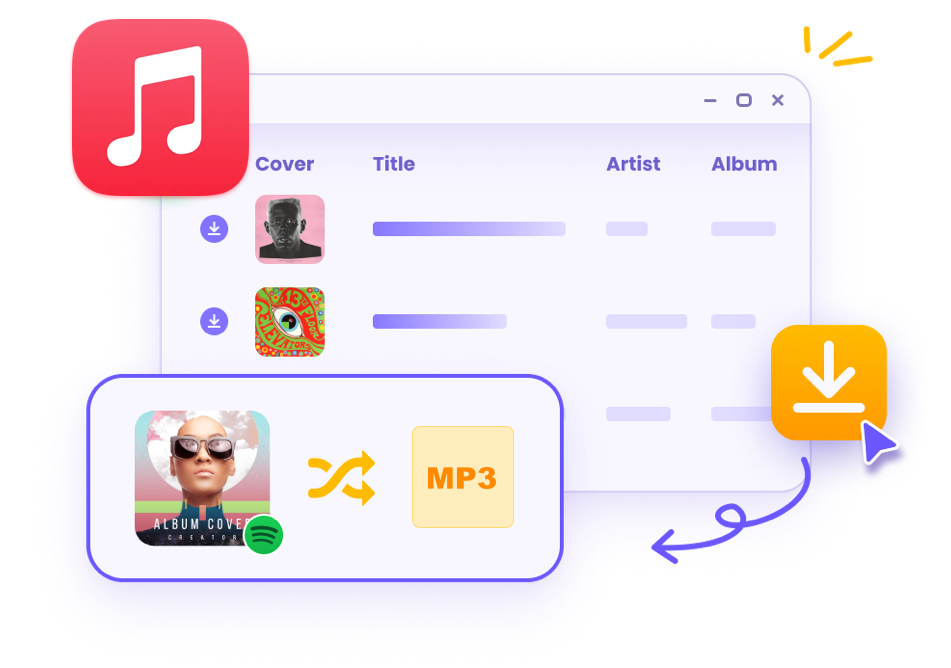Download Apple Music Songs, Playlists & Albums
With iMusicGo, you can easily download your favorite Apple Music songs, entire playlists, or complete albums directly to your computer. Enjoy offline access to all your music without any limitations or subscriptions, making it perfect for listening on the go.
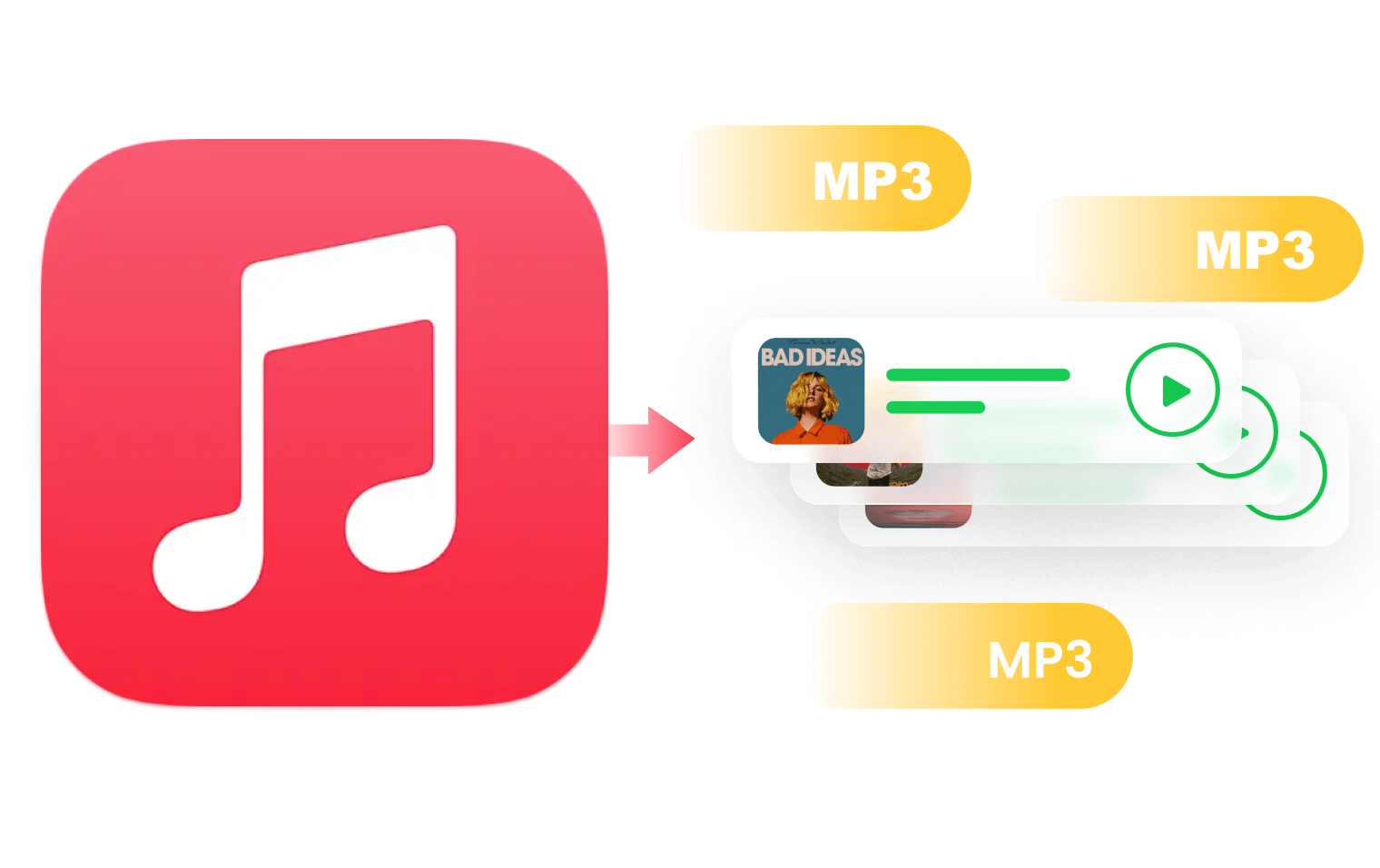
Convert Apple Music to MP3
iMusicGo allows you to convert your downloaded Apple Music songs to MP3, ensuring compatibility with all your devices. Enjoy high-quality audio in a universally supported format, so you can listen anytime, anywhere, without the need for an internet connection.
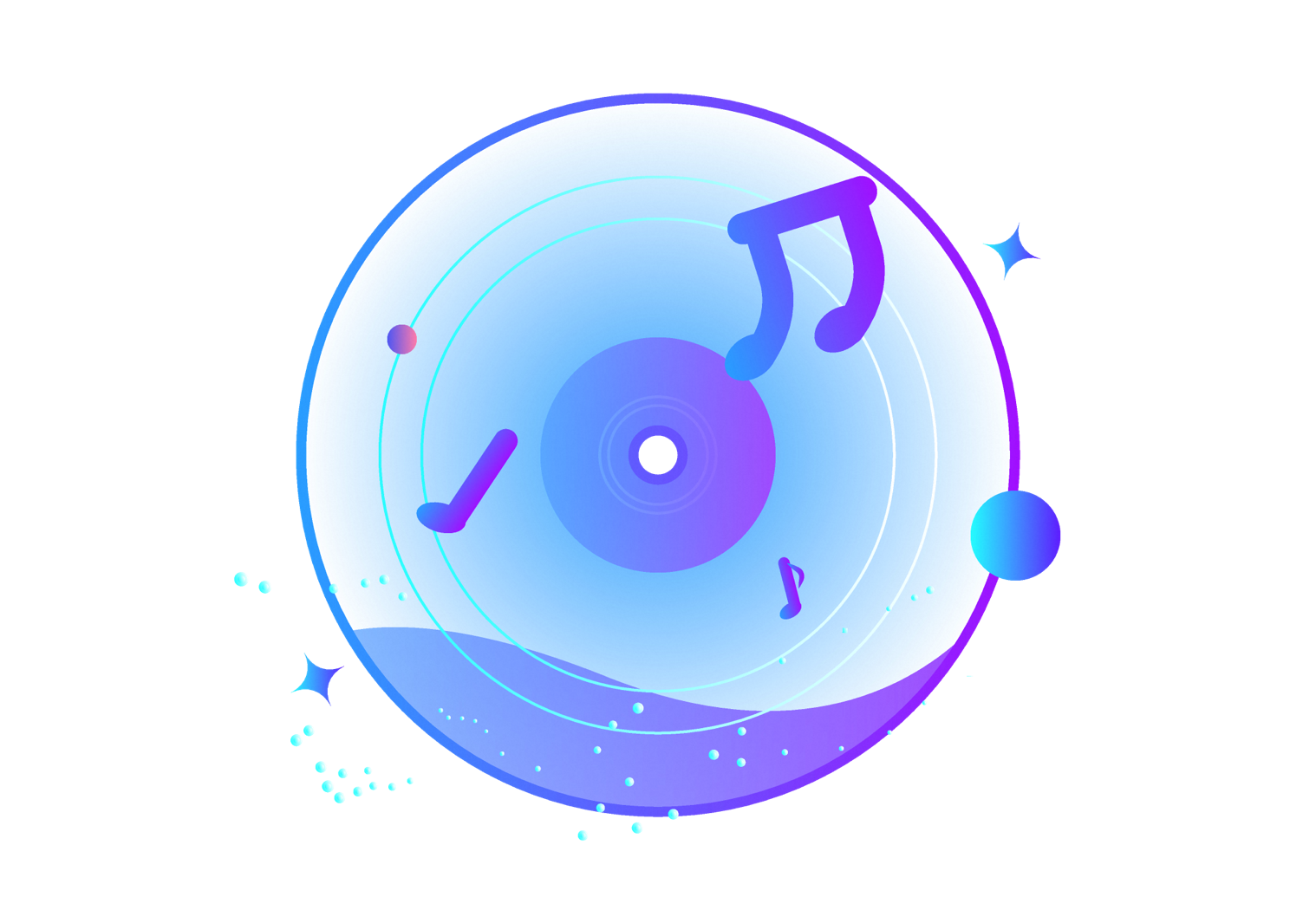
High-Quality Music Downloads
iMusicGo guarantees high-quality music downloads, preserving the original sound of your Apple Music tracks. Experience your favorite songs in crisp, clear audio without any loss of quality, even when downloading or converting to different formats.
Ultra Fast Download Speed
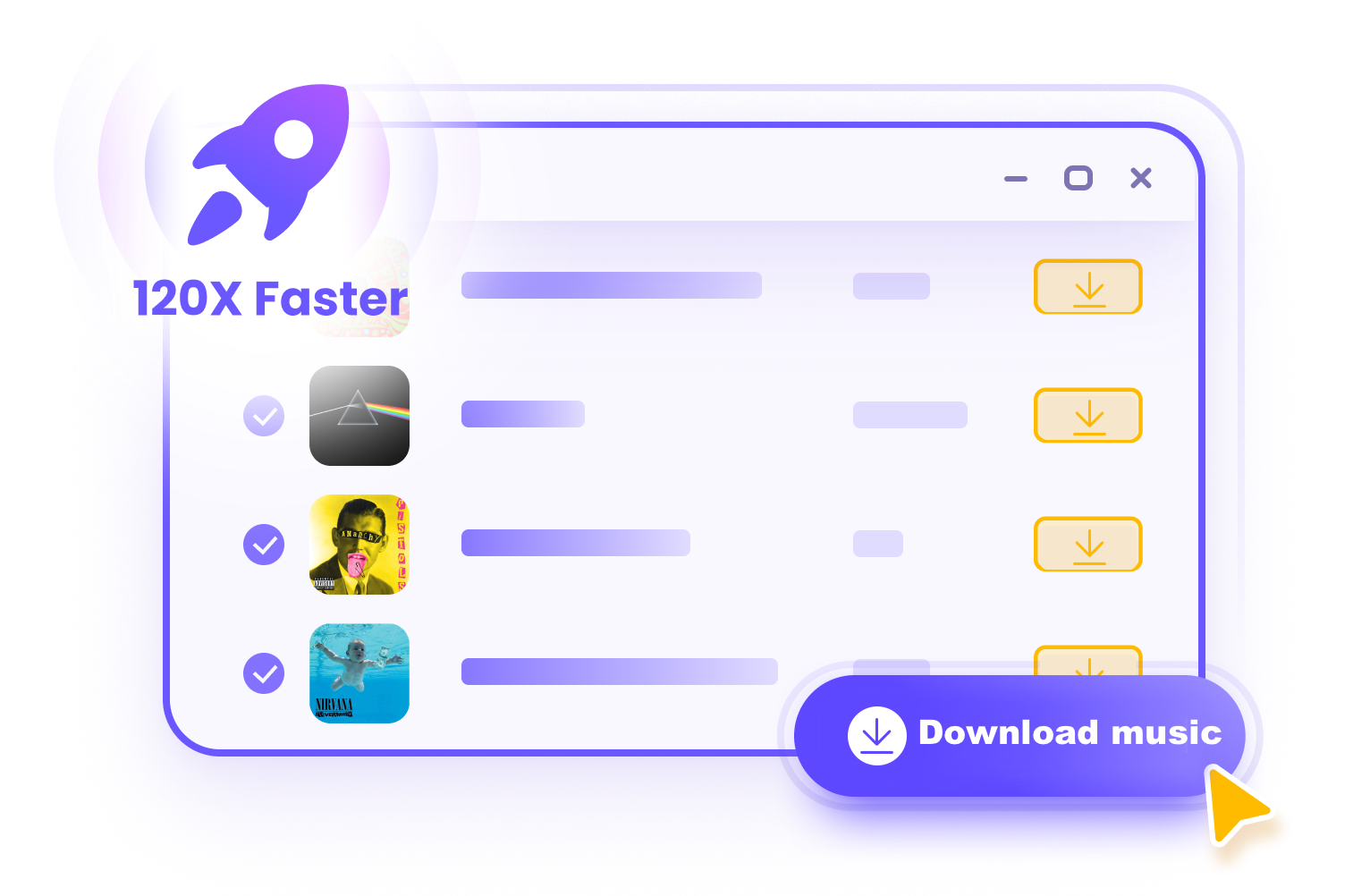
iMusicGo offers ultra-fast download speeds, allowing you to grab your favorite Apple Music tracks, albums, or playlists in a matter of minutes. With its optimized download engine, you can quickly save high-quality music files without any lengthy wait times, making it perfect for users on the go.
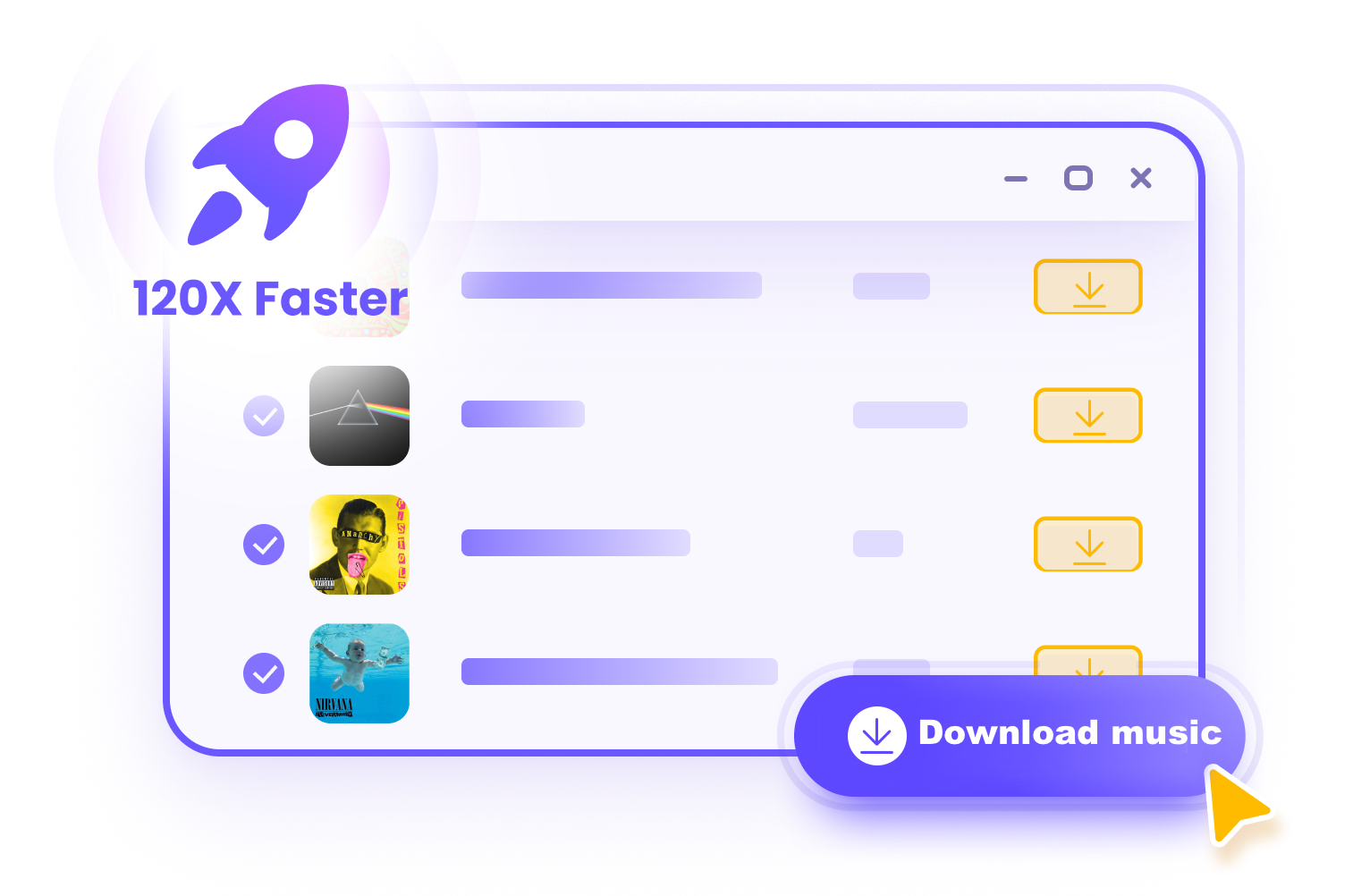

100% Safe & Legal
This Apple Music Converter ensures 100% safety and legality, allowing you to download and convert Apple Music tracks within the boundaries of copyright laws. Rest assured, your music experience is secure and compliant, giving you peace of mind while enjoying your favorite songs offline.
How to Download And Convert Apple Music to MP3
-
Step 1. Paste Apple Music URL
Open iFoxPaw Apple Music Converter and paste the URL of Apple Music songs or playlists into the program.
-
Step 2. Output Settings
Customize the download and output settings, such as bitrate, thread count, download speed, output folder.
-
Step 3. Download Apple Music to MP3
After settings, start downloading the input Apple Music songs, playlists or albums.
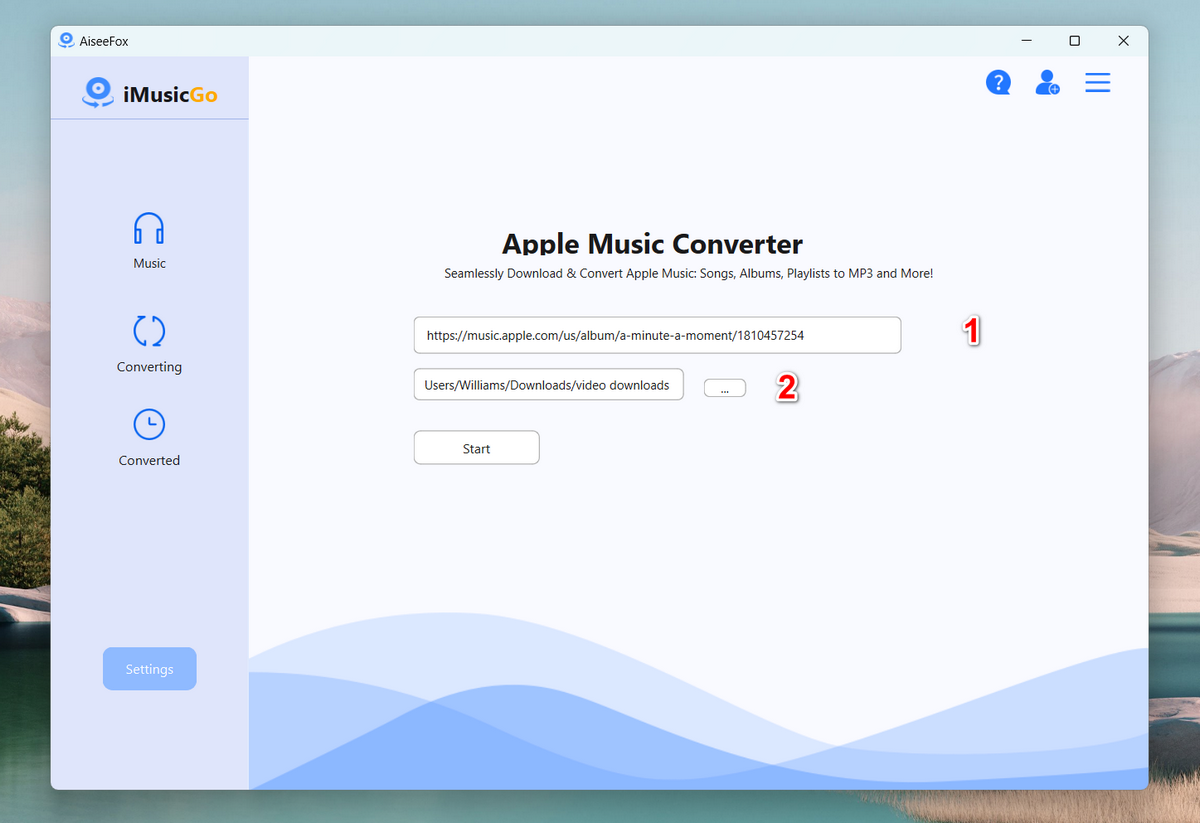
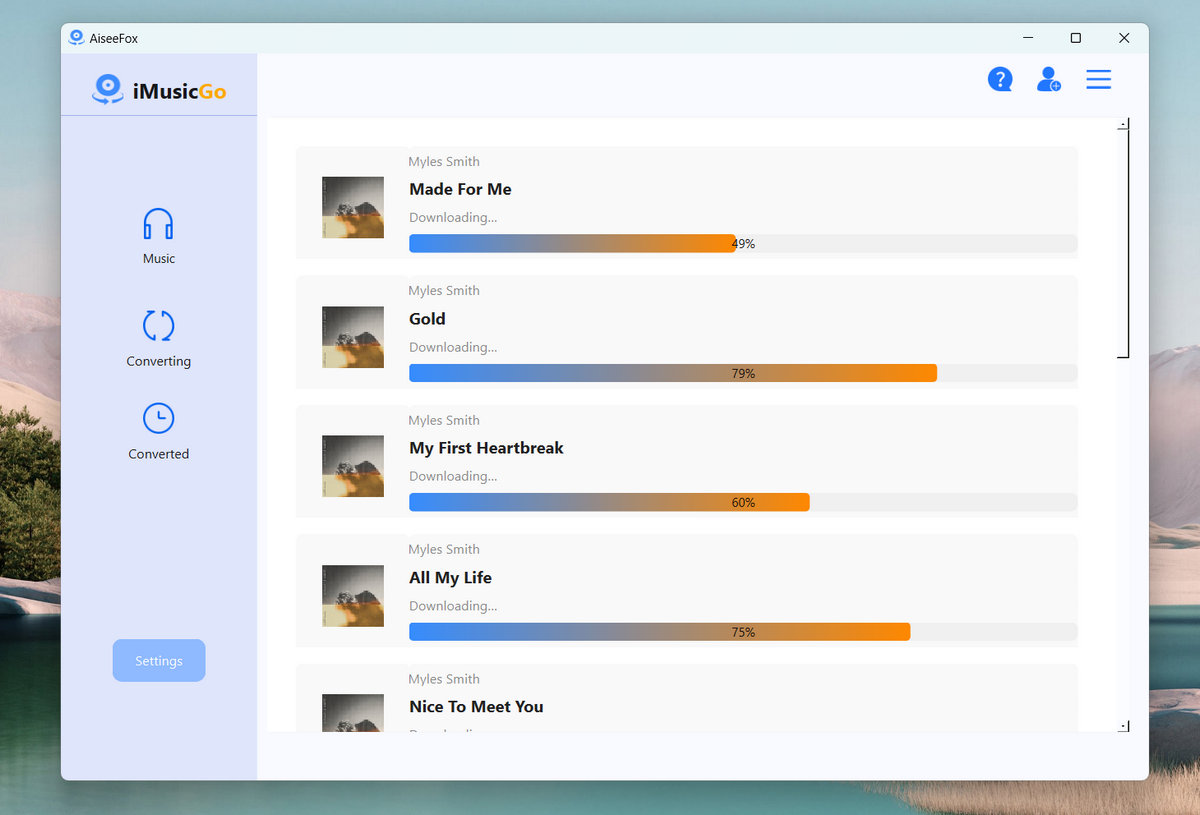
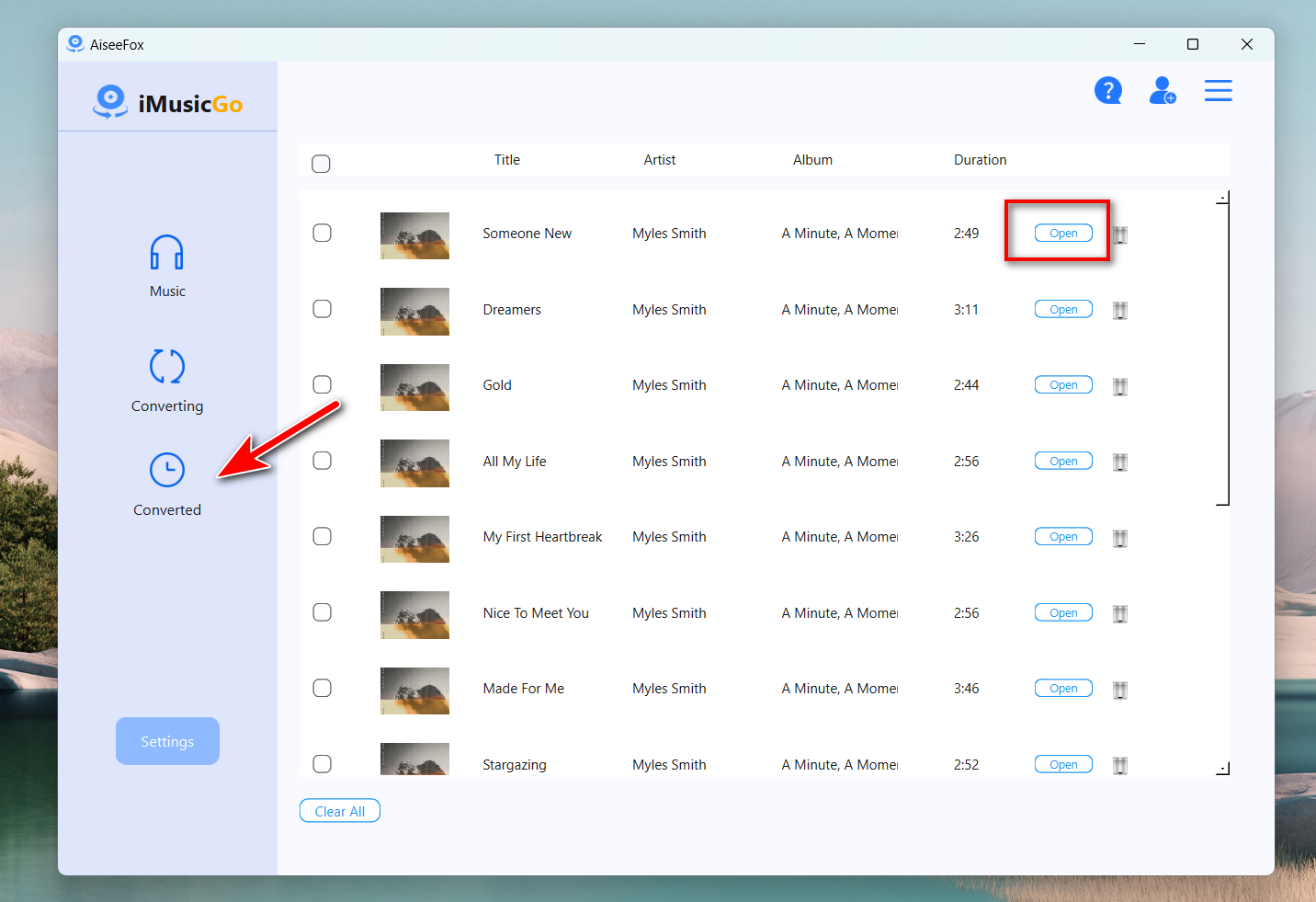
Editor Reviews

"iMusicGo is an incredibly efficient tool for anyone who wants to enjoy Apple Music offline. The app's intuitive interface makes it easy to use, and the fact that it preserves high-quality audio is a huge plus"
"iMusicGo takes offline music enjoyment to the next level. Not only does it let you download Apple Music albums and playlists with ease, but it also allows you to convert them into popular formats like MP3 without sacrificing sound quality. It's fast, user-friendly, and legal."

"Whether you're an audiophile or a casual listener, iMusicGo offers a seamless experience. The app stands out with its high-quality downloads and wide range of supported audio formats. With its simple design, downloading and converting Apple Music tracks has never been easier. "
"iMusicGo is a top-tier Apple Music downloader and converter. It’s impressively fast, and the ability to convert music to MP3 or other formats while retaining quality is a standout feature. The app’s 100% legal and safe to use, making it a worry-free solution for all your offline music needs."