Downloading your favorite Deezer songs, playlists, and albums for offline listening is simple with DeezerGo. This intuitive downloader is designed to help users save Deezer music to their computer in high-quality MP3 format. Whether you're archiving your music or ensuring playback without internet access, DeezerGo provides a fast and convenient way to take your music library offline.
How to Download Songs/Playlists/Albums from Deezer with DeezerGo
Downloading Deezer Music tracks with DeezerGo is simple and fast. Just follow these easy steps to start downloading your favorite songs, albums, and playlists.
Step 1 Download and Run DeezerGo on Your Computer
First, download and install DeezerGo on your Windows PC or Mac. You can get the installer from the official website, and the installation process is quick and straightforward. Once the installation is complete, open DeezerGo.
Free Trial Free Trial
Step 2 Copy Deezer Music Link
Go to the Deezer Music web site (https://www.deezer.com/us/channels/explore/) and copy the music link from browser's address bar.
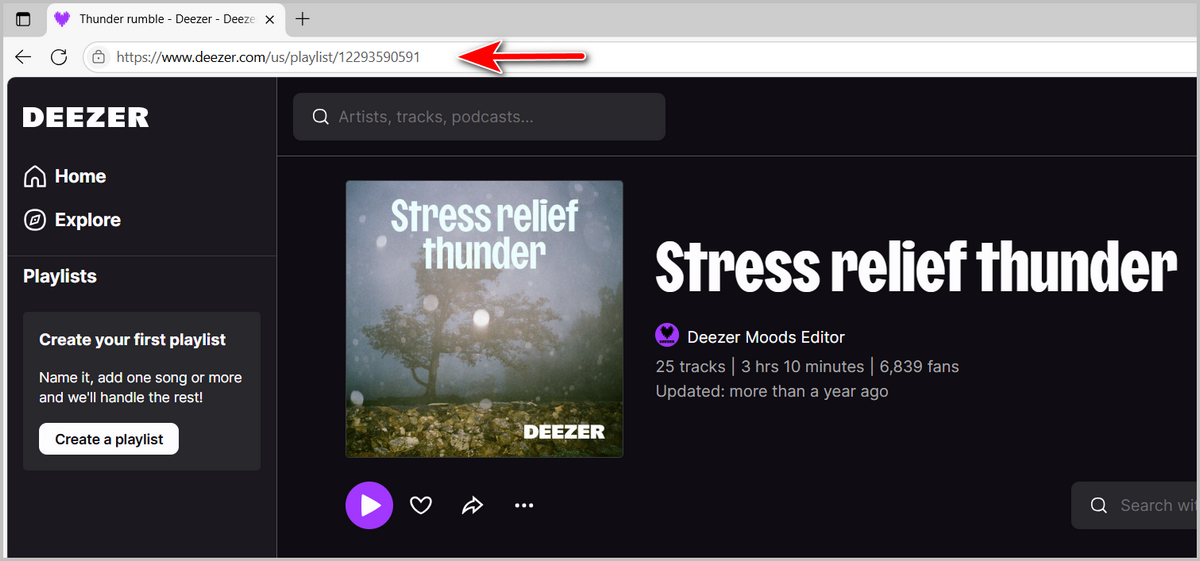
Step 3 Paste Deezer Music Link and Choose a Download Folder
Paste the music link into the DeezerGo app and choose a local folder to save the downloaded songs. By default, the music will be downloaded and converted to MP3.
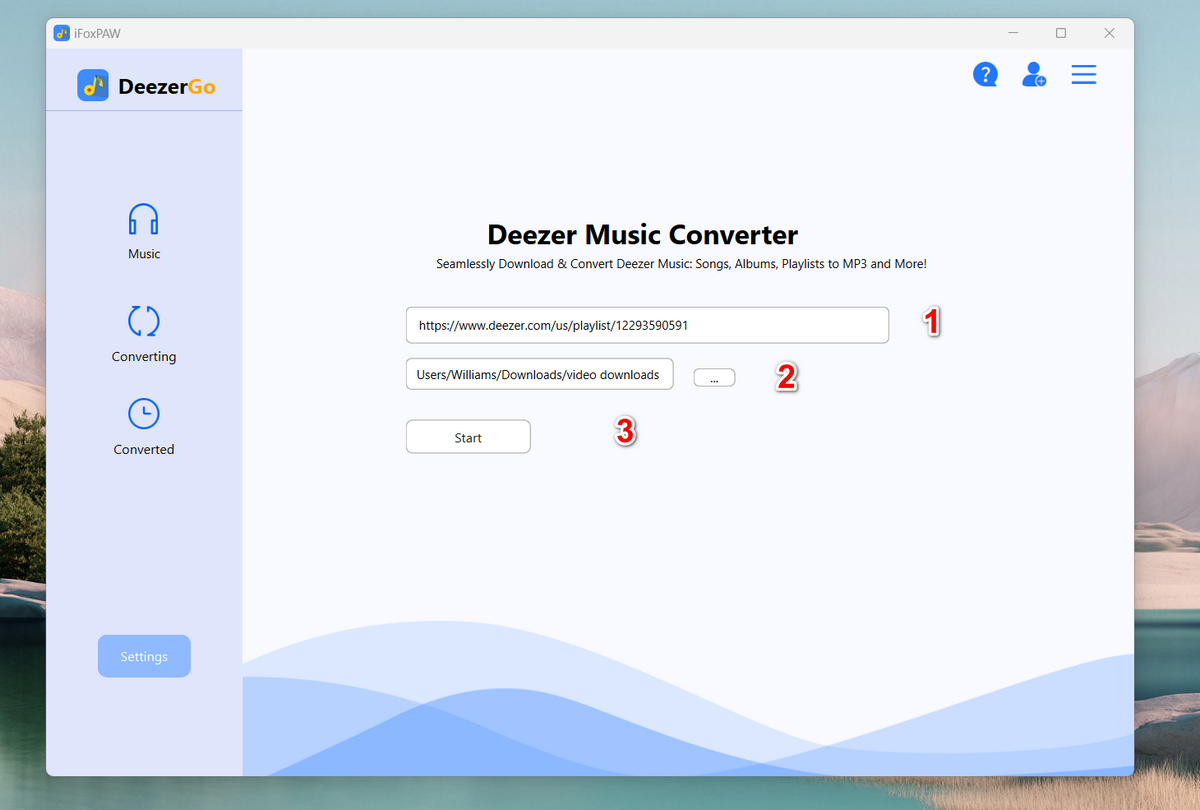
Step 4 Start Downloading
Finally, click the "Start" button start downloading the selected Deezer Music songs, and they will be saved directly to your computer.
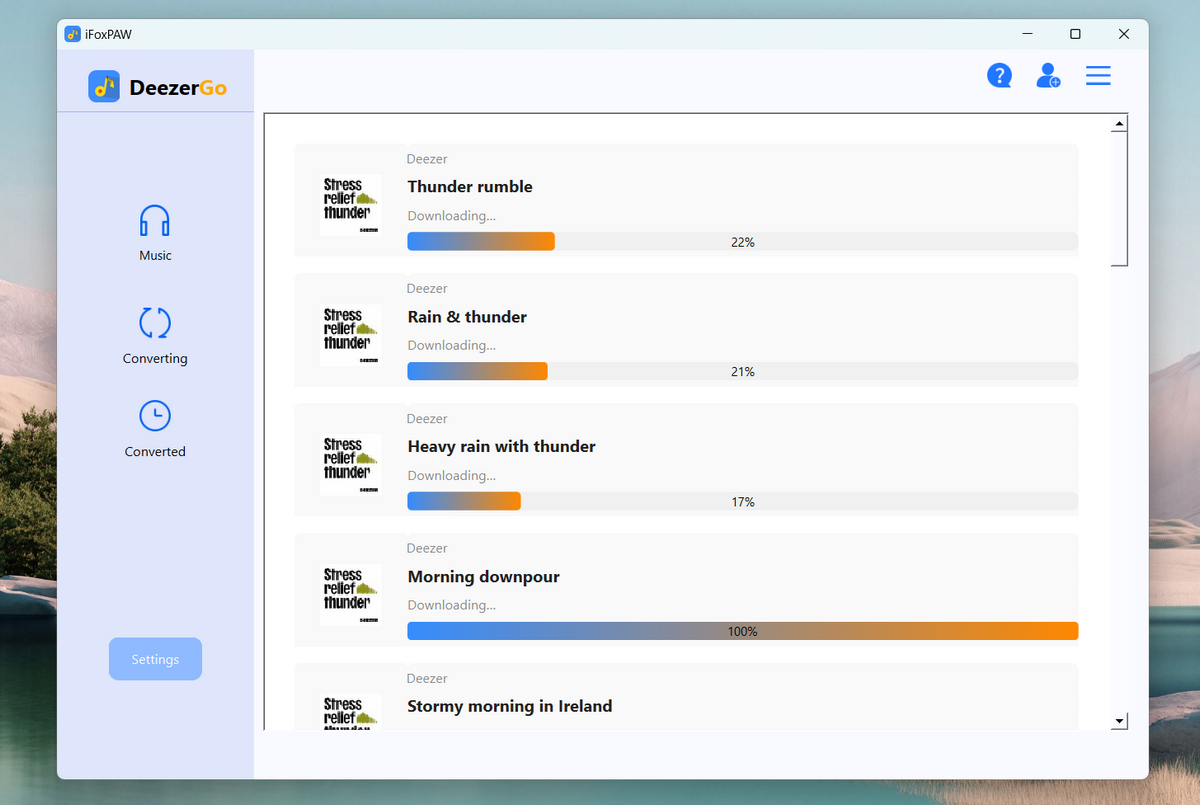
Once it is finished, go to the "Converted" section and you will see the details.
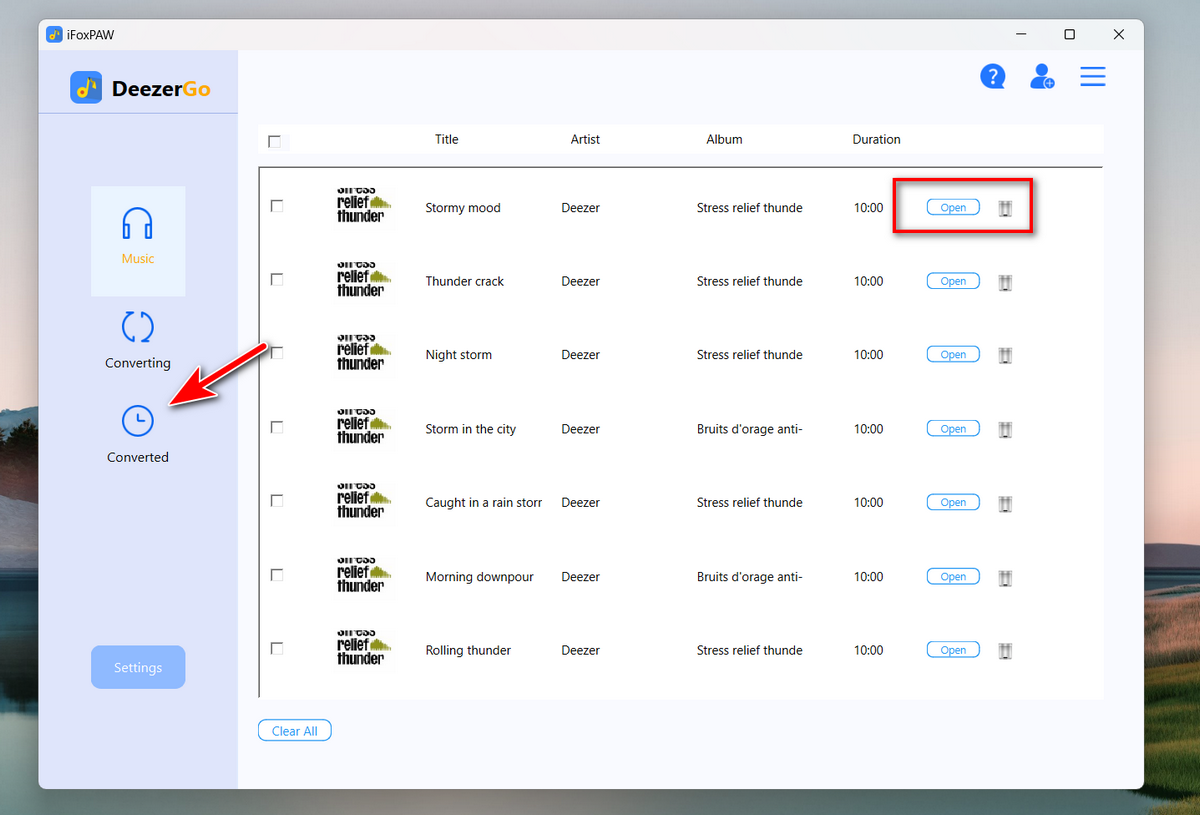
Next, click the "Open" button to open the download folder and you can see all songs are saved into the destination folder. Now, you can enjoy the music on any media device without restriction!
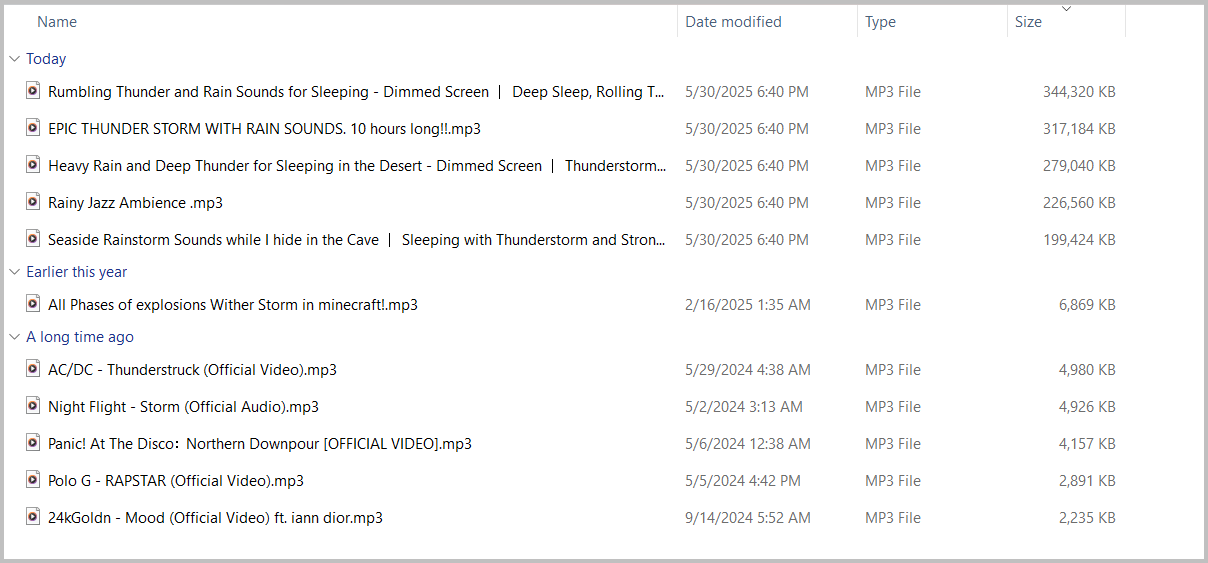 Free Trial
Free Trial
Free Trial
Free Trial
Summary
Using DeezerGo to download Deezer content is a straightforward process that doesn't require technical skills. With just a few clicks, you can enjoy your favorite tracks, albums, and playlists anywhere and anytime—without needing an active Deezer subscription or internet connection. DeezerGo is the perfect companion for music fans who value flexibility and control over their listening experience.